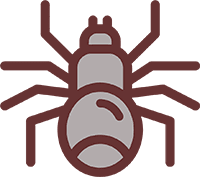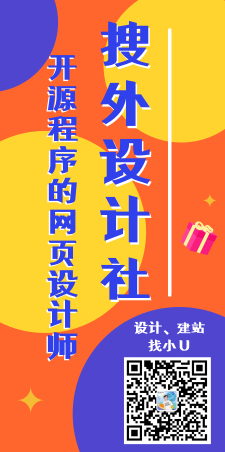发布文章时上传的略缩图为什么不显示后缀? 悬赏1元 已结束
<p>比如:<a id="textarea_1644130984161_1644131099299_0" href="https://www.spqhkh.com/upload_image/2022/02/04/13134299802e025063a4c2486ef45482" target="_blank" data-url="www.spqhkh.com" class="show-5118-data" rel="nofollow"><span class="md_link_url">https://www.spqhkh.com/upload_image/2022/02/04/13134299802e025063a4c2486ef45482</span></a><br>大家可以看到,没有后缀,请问怎么显示出来,或者定为jpg 后缀</p><p>以下是代码,请问怎么修改啊</p><p><?<br>include_once("../mdaima_var_inc/config_system.php");//必须先调用获取基本参数 <br>include_once("../mdaima_var_inc/config_system_info.php");//必须先调用获取基本参数<br>include_once("../mdaima_var_inc/checkall.php"); <br>include_once("../mdaima_var_inc/conn.php"); <br> <br>$url_info = geturl($_SERVER[QUERY_STRING],$key_url_md_5);<br>//--------------搜索条件生成<br>include_once("news_post_all.php"); <br>//--------------搜索条件生成<br>$action=$url_info['action'];<br>$time=$url_info['time'];<br> <br>//修改用户-开始<br> <br>if ($action=="add"){<br> <br> $title=quotes_gpc_pd($_POST['title'],1);<br> $laiyuan=quotes_gpc_pd($_POST['laiyuan'],1);<br> $message=quotes_gpc_pd($_POST['message1'],0);<br> $indate=quotes_gpc_pd($_POST['indate'],1);<br> $pass=quotes_gpc_pd($_POST['pass'],1);<br> $hits=quotes_gpc_pd($_POST['hits'],1);<br> $zhiding=quotes_gpc_pd($_POST['zhiding'],1);<br> $pinglun=quotes_gpc_pd($_POST['pinglun'],1);<br> $guanjianci=quotes_gpc_pd($_POST['guanjianci'],1);<br> <br> $article_suofang=quotes_gpc_pd($_POST['article_suofang'],1);<br> $article_shuiyin=quotes_gpc_pd($_POST['article_shuiyin'],1);<br> <br> if ($title=="" ){<br> alert_ini();//输出alert所需文件<br> echo "<script>alert_go('文章标题必须填写!','alert_back','','error','');</script>";<br> exit;<br> }<br> <br> if ($guanjianci==""){<br> alert_ini();//输出alert所需文件<br> echo "<script>alert_go('关键词,必须填写!','alert_back','','error','');</script>";<br> exit;<br> }<br> <br> if ($message=="" ){<br> alert_ini();//输出alert所需文件<br> echo "<script>alert_go('文章内容必须填写','alert_back','','error','');</script>";<br> exit;<br> }<br> <br> if ($laiyuan=="" ){<br> alert_ini();//输出alert所需文件<br> echo "<script>alert_go('文章来源必须填写','alert_back','','error','');</script>";<br> exit;<br> }<br> <br> if ($hits=="" ){<br> alert_ini();//输出alert所需文件<br> echo "<script>alert_go('文章访问次数必须填写','alert_back','','error','');</script>";<br> exit;<br> }<br> <br> if ($indate==""){<br> alert_ini();//输出alert所需文件<br> echo "<script>alert_go('文章日期,必须填写!','alert_back','','error','');</script>";<br> exit;<br> }<br> <br> if ($_FILES["file"]["error"] !=4){<br> <br> function fileext($filename) <br> { <br> return substr(strrchr($filename, '.'), 1); <br> }<br> <br> $type=array("jpg","gif","png","jpeg");//设置允许上传文件的类型 "jpeg","png"<br> <br> if(!in_array(strtolower(fileext($_FILES['file']['name'])),$type)){<br> <br> alert_ini();//输出alert所需文件<br> echo "<script>alert_go('上传文件类型不正确!','alert_back','','error','');</script>";<br> exit;<br> }<br> <br> if ($_FILES["file"]["size"] > 5001024){<br> alert_ini();//输出alert所需文件<br> echo "<script>alert_go('上传文件大小超过限制[500K]!','alert_back','','error','');</script>";<br> exit;<br> }<br> <br> $filename=give_dh_18();<br> <br> $indate=date("Y-m-d H:i:s");<br> $uppath="../upload_image/".date("Y",strtotime($indate))."/"; //目录只能逐级检查并建立<br> if(!file_exists($uppath)){ <br> mkdir($uppath,0777); //新建目录<br> chmod($uppath,0777); //附加权限<br> }<br> <br> $uppath=$uppath.date("m",strtotime($indate))."/"; //目录只能逐级检查并建立<br> if(!file_exists($uppath)){ <br> mkdir($uppath,0777); //新建目录<br> chmod($uppath,0777); //附加权限<br> }<br> <br> $uppath=$uppath.date("d",strtotime($indate))."/";<br> if(!file_exists($uppath)){<br> mkdir($uppath,0777); //新建目录<br> chmod($uppath,0777); //附加权限<br> }<br> <br> //$filePath =$uppath.$filename.".".strtolower(fileext($_FILES['file']['name']));//有后缀名<br> <br> $filePath =$uppath.md5($filename."image");//转为无图片后缀的名称,并加密<br> <br> if ($_FILES["file"]["error"] > 0){<br> echo "上传参数错误: " . $_FILES["file"]["error"] . "<br />";<br> }else{<br> move_uploaded_file($_FILES["file"]["tmp_name"],$filePath);//上传文件,后台上传用原路径,前台过滤../<br> }<br> <br> }else{<br> alert_ini();//输出alert所需文件<br> echo "<script>alert_go('请选择缩略图片!','alert_back','','error','');</script>";<br> exit;<br> }<br> <br> //超宽尺寸自动缩放 $var_article_suofang='1';//发布文章是否将内容中的图片自动缩放到指定宽度以内,1是,0否<br> if ($article_suofang=='1'){<br> if(preg_match("//",$message)){//如果有图片<br> <br> include_once("../mdaima_var_inc/new_image.class.php");<br> $pattern="/<[img|IMG].?src=\'|\"[\'|\"].?[\/]?>/"; <br> preg_match_all($pattern,stripslashes($message),$match); //count($match) 获取到的图片路径数量<br> $countm=count($match[1]); //1路径,0完整含标签<img><br> //print_r($match[1]);<br> //exit;<br> for ($i=0;$i<=$countm-1;$i++){<br> @list($ws,$tt)=@getimagesize("..".$match[1][$i]);//注意路径<br> if ($ws>660 || $tt>700){ //宽度超过660或,高度超过700,才按指定的宽高比例缩放<br> $image=new image("..".$match[1][$i], 1, "660", "700" ,"..".$match[1][$i]);<br> $image->outimage();<br> }<br> }<br> <br> }<br> }<br> <br> <br> //水印,图片处理完最后执行 $var_article_shuiyin='1';//发布文章是否将内容中的图片自动添加水印,1是,0否<br> if ($article_shuiyin=='1'){<br> if(preg_match("//",$message)){//如果有图片<br> <br> include_once("../mdaima_var_inc/new_image.class.php");<br> $pattern="/<[img|IMG].?src=\'|\"[\'|\"].?[\/]?>/"; <br> preg_match_all($pattern,stripslashes($message),$match); //count($match) 获取到的图片路径数量<br> $countm=count($match[1]); //1路径,0完整含标签<img><br> <br> for ($i=0;$i<=$countm-1;$i++){<br> @list($ws,$tt)=@getimagesize("..".$match[1][$i]);<br> if ($ws>300 && $tt>50){ //宽度超过350且,高度超过250,才添加水印<br> $image=new image("..".$match[1][$i], 3, "../images/shuiyin.gif", "9","..".$match[1][$i]);<br> $image->outimage();<br> }<br> }<br> <br> }<br> }<br> <br> $title_code = quweima($title);//将标题转为数字区位索引<br> <br> $sql="insert into lei_news (title,title_code,message,indate,laiyuan,hits,pass,simgpaths,zhiding,huifuzt,guanjianci,pinglun) values ('".$title."','".$title_code."','".$message."','".$indate."','".$laiyuan."',".$hits.",'".$pass."','".$filePath."','".$zhiding."','0','".$guanjianci."','".$pinglun."') ";<br> $mysqli->query($sql);<br> <br> $result_zidian=$mysqli->query("select last_insert_id()");//mysql_insert_id($mysqli);//获取自动增键<br> if($mysqllast=$result_zidian->fetch_assoc()){<br> $aid=$mysqllast["last_insert_id()"];//关联ID<br> }<br> <br> $back_url=encrypt_url("&page=".$page."&aid=".$aid."&".$pageurl."&time=".time(),$key_url_md_5);<br> <br> alert_ini();//输出alert所需文件<br> echo "<script>alert_go('文章添加成功!','alert_go','','ok','news_list.php?".$back_url."');</script>";<br> exit;<br> <br> $mysqli->close();<br> <br>}<br>//结束<br> <br>?><br><!DOCTYPE html PUBLIC "-//W3C//DTD XHTML 1.0 Transitional//EN" "<a href="http://www.w3.org/TR/xhtml1/DTD/xhtml1-transitional.dtd" data-url="www.w3.org" class="show-5118-data" rel="nofollow" target="_blank">http://www.w3.org/TR/xhtml1/DTD/xhtml1-transitional.dtd</a>"><br><html xmlns="<a href="http://www.w3.org/1999/xhtml" data-url="www.w3.org" class="show-5118-data" rel="nofollow" target="_blank">http://www.w3.org/1999/xhtml</a>"><br><head><br><meta http-equiv="Content-Type" content="text/html; charset=gb2312" /><br><link href="css/admin_style.css" rel="stylesheet" type="text/css" /><br><script type="text/javascript" charset="gbk" src="js/tooledit/ueditor_baidu/ueditor_1.config.js"></script><br><script type="text/javascript" charset="gbk" src="js/tooledit/ueditor_baidu/ueditor.all.min.js"> </script><br><script type="text/javascript" charset="gbk" src="js/tooledit/ueditor_baidu/lang/zh-cn/zh-cn.js"></script><br><script type="text/javascript" charset="gbk" src="js/jquery.min.js"></script><br><link href="css/bootstrap_modal.min.css" rel="stylesheet" media="screen"><br> <br><script src="js/bootstrap.min.js"></script><br><script language="javascript" type="text/javascript" src="js/my97datepicker/WdatePicker.js"></script><br> <br></head><br> <br><body><br><? include_once("js/js_alert.php"); //调用MODULE弹出框?><br><div class="wrap"> <br> <br> <div class="h_a">功能说明</div><br> <div class="prompt_text"><br> <ol><br> <li>文章状态分为“未发布”和“发布”,“未发布”状态下的文章前台不显示。</li><br> </ol><br> </div><br> <br> <form name="formsa" id="formsa" method="POST" enctype="multipart/form-data" action="?<?=encrypt_url("&page=".$page."&".$pageurl."&action=add&time=".time(),$key_url_md_5)?>"><!--//加密链变量 --><br> <div class="h_a">添加期货资讯信息</div><br> <div class="table_full"><br> <table width="100%" ><br> <colgroup><br> <col class="th" ><br> <col ><br> </colgroup><br> <tr><br> <th>文章标题</th><br> <td><br> <input name="title" type="text" id="title" value="" class="input length_5" /></td><br> </tr><br> <br> <tr><br> <th>关键词</th><br> <td><input name="guanjianci" type="text" class="input length_5" id="guanjianci" value="" maxlength="30" /><br> 多个关键词,以半角逗号(,)分开(SEO关键词设置)</td><br> </tr><br> <br> <tr><br> <th>文章来源</th><br> <td><br> <input name="laiyuan" type="text" id="laiyuan" value="" class="input length_5" /> <select id="zhuanye_as" name="zhuanye_as" onChange="document.getElementById('laiyuan').value=this.options[this.selectedIndex].value" ><br> <option value="">---选择来源---</option><br> <option value="本站原创">本站原创</option><br> <option value="本站整理">本站整理</option><br> <option value="互联网转载">互联网转载</option><br> </select></td><br> </tr><br> <tr><br> <th>访问次数</th><br> <td><br> <input name="hits" type="text" id="hits" value="0" class="input length_5" onkeyup="this.value=this.value.replace(/[^\d]/g,'');" onafterpaste="this.value=this.value.replace(/[^\d.]/g,'')"/></td><br> </tr><br> <tr><br> <th>缩略图片</th><br> <td><input name="file" type="file" id="file" class="input length_5"/> 180130</td><br> </tr><br> <tr><br> <th>文章状态</th><br> <td><select name="pass" class="select_5" id="pass"><br> <option value="0" selected >未发布</option><br> <option value="1" >发布</option><br> </select></td><br> </tr><br> <tr><br> <th>是否置顶</th><br> <td><br> <input type="radio" name="zhiding" value="0" checked="checked" /> 不置顶 <br> <input type="radio" name="zhiding" value="1" /> 置顶<br> </td><br> </tr><br> <tr><br> <th>是否评论</th><br> <td><br> <input type="radio" name="pinglun" value="0" checked="checked" />不可以<br> <input type="radio" name="pinglun" value="1" /> 可以 </td><br> </tr><br> <tr><br> <th>图片属性</th><br> <td><br> <input name="article_suofang" type="checkbox" value="1" /><br> 自动缩放文章图片 <br> <input name="article_shuiyin" type="checkbox" value="1" /><br>为文章图片添加水印</td><br> </tr><br> <tr><br> <th>发布日期</th><br> <td><br> <input name="indate" type="text" id="indate" value="<?=date("Y-m-d H:i:s")?>" onFocus="WdatePicker({skin:'twoer',dateFmt:'yyyy-MM-dd HH:mm:ss'})" readonly="true" class="input length_5" /></td><br> </tr><br> <br> <br> <tr><br> <th>文章内容</th><br> <td><script id="editor1" name="message1" type="text/plain" style="width:99%;height:150px;"></script></td><br> </tr><br> </table><br> </div><br> <br> <div class="btn_wrap2"><br> <div class="btn_wrap_pd2"><br> <br> <button class="btn btn_big btn_submit" type="button" onClick="alert_go('确认保存文章?','submit','formsa','wen','')" >保存文章</button><br> <br> <?<br> $back_url=encrypt_url("&page=".$page."&".$pageurl."&time=".time(),$key_url_md_5);<br> ?><br> <button class="btn btn_big loading_it" type="button" onClick="document.location.href='news_list.php?<?=$back_url?>';" > 返回列表 </button><br> <br> <br> </div><br> </div><br> <br> </form><br></div><br> <br><script type="text/javascript"><br> var ue1 = UE.getEditor('editor1');<br></script><br></body><br></html><br> <br> <br><br></p>
1、我看你有的网址里的配图,是有带jpg的,即使没带jpg的,保存的时候也是图片;
2、可尝试重新上传,看看是否正常,如果是系统的问题,你的图片应该不会有的正常,有的不正常。
ps:随机看了几个文章里的图片,大都是正常没有问题,后缀也是jpg



只要能用就可以了
只要能用就可以
牛逼了 学到了
这个真的是太厉害了
后缀不是自动自己生成的吗
进来学习一下看看大佬的回复
就我自己没看懂么
已经搞好了,这里也没答案。
这个真的是太厉害了
这个太难了会的都老厉害了